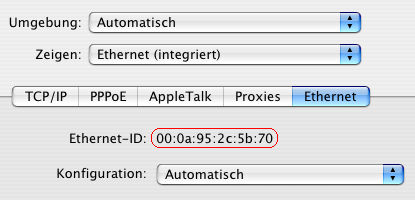MAC-Addresses (also called physical addresses) are made up of 48 bits. They are presented in six couples of hexadecimal numbers.
How can I obtain my address?
Windows 2000 and Windows XP
- Click on Start → Run
- Type cmd
- Press Enter
- Type ipconfig /all in the new window
- Press Enter
- Your MAC Address is the Physical Address
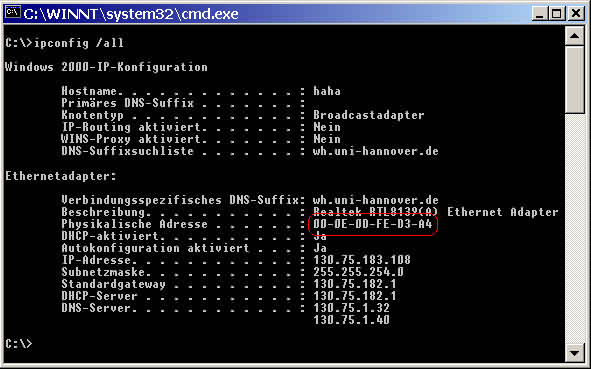
Windows 95/98/ME
- Click on Start → Run
- Type winipcfg
- Press Enter
- Your MAC Address is the Adapter Address
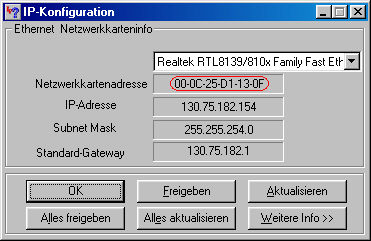
Linux
Obtain a root command shell. Type ifconfig. Your MAC Address is the HWaddr.
Mac OS X
- Click on Apple → System Preferences
- Click on Network
- Double-click on your network interface card (normally Built-in Ethernet)
- Click on Ethernet
- Your MAC Address is the Ethernet ID